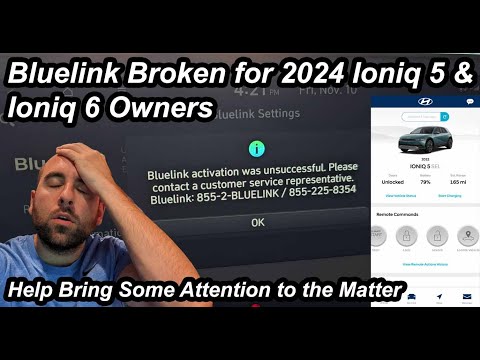So, you’re cruising along in your Hyundai, feeling like the captain of the road, when suddenly, the Bluelink system decides to take a vacation. Talk about a plot twist! Don’t worry, I’ve been there, done that, and got the (metaphorical) t-shirt. In this guide, I’ll help you navigate through the murky waters of Bluelink malfunctions like a seasoned sailor.
Picture this: you’re trying to impress your friends with your tech-savvy ride, but Bluelink has other plans. It’s like having a co-pilot who’s fallen asleep at the wheel! Fear not, dear reader, for I’ll share some nifty tricks to kick that system back into gear faster than you can say, “Hyundai, we have a problem.”
So, buckle up and get ready for a ride full of twists, turns, and hopefully, a smooth Bluelink fix at the end of the road. Trust me, with a sprinkle of humor and a dash of know-how, we’ll have your Hyundai back on the digital highway in no time.
Understanding Hyundai Blue Link Technology
Hyundai Blue Link is like having a tech-savvy sidekick on board your car, ready to assist you at the touch of a button. Let me break down the key features and functions for you and unravel the mystery of how this nifty technology actually works.
Key Features and Functions
- Remote Start: It’s like having a magic wand that lets you start your car from afar, ensuring it’s toasty warm or cool as a cucumber by the time you hop in.
- Vehicle Diagnostics: No need for crystal balls – Blue Link gives you real-time updates on your car’s health and suggests fixes before minor hiccups turn into major headaches.
- Stolen Vehicle Recovery: Your car plays hide and seek, Blue Link turns into your secret weapon, helping authorities track it down and bring it safely back to you.
- SOS Emergency Assistance: It’s like having a superhero hotline in your car – push a button, and help is on the way, whether it’s a flat tire or an unexpected deer crossing.
- Destination Search: Forget scribbling addresses on napkins – just tell Blue Link where you want to go, and it’ll plot the course for you, so you can sit back and enjoy the ride.
- Connectivity Magic: It’s not pixie dust, but it sure feels like it. Blue Link uses the power of the internet to keep you and your car in sync, whether you’re a block away or a continent apart.
- Communication Dance: Your car talks, Blue Link listens, and magic (well, technology) happens. Commands sent from your phone or smart home devices are translated into actions by your car, almost like a digital game of charades.
- Behind the Scenes: Ever wondered what goes on backstage? Blue Link’s servers act as the puppet masters, pulling the strings to make sure your requests are processed quickly and efficiently.
- Safety Net: It’s not just about convenience; Blue Link’s security features ensure that you’re not just driving a car but piloting a high-tech fortress on wheels.
So, there you have it – the not-so-mysterious world of Hyundai Blue Link unraveled, ready to make your driving experience smoother and a tad more futuristic.
Common Issues with Hyundai Blue Link
I’m here to unravel the mysteries of the Hyundai Blue Link system and tackle those pesky problems that make you feel like your co-pilot has dozed off mid-flight. Let’s jump into these common issues with a dash of humor and a sprinkle of expertise!
Activation Problems
Ah, the joys of technology! Sometimes getting started can be a bit tricky. Don’t fret if you’re facing activation problems with your Hyundai Blue Link. Here’s a quick rundown of the usual suspects causing activation woes:
- Incomplete registration details: Check if you’ve filled in all the required information correctly.
- Weak connectivity: Ensure you have a stable internet connection for a smooth activation process.
- Server hiccups: Sometimes it’s not you; it’s the servers. Give it a bit of time and try again.
Function Failure and Error Codes
When things go south with your Hyundai Blue Link functions, it feels like a comedy of errors. Here’s a sneak peek at some common hiccups and error codes you might encounter:
- Remote start not working: Check your vehicle’s status and ensure it’s ready for remote start.
- Vehicle diagnostics errors: Don’t panic; the codes are just your car’s way of telling you it needs some TLC.
- Stolen vehicle recovery glitches: Stay calm, follow the steps, and let the technology work its magic.
App Crashes and Connectivity Issues
Apps are like relationships; they can be a bit temperamental at times. If you’re facing app crashes or connectivity issues with your Hyundai Blue Link, here are a few troubleshooting tips:
- Check for app updates: Like a fine wine, apps get better with age.
- Restart your device: A good old reboot can work wonders.
- Ensure Bluetooth is on: Sometimes, all it takes is a little Bluetooth boogie to get things back on track.
Step-by-Step Troubleshooting Guide
Dealing with a Hyundai Bluelink system that’s on the fritz is like having a co-pilot snoozing on the job – not ideal. But fear not, with a dash of humor and a dollop of expertise, I’ll guide you through fixing these glitches.
Checking System Status
Let’s start by peeking into the system’s soul – its status. It’s akin to peeking under the hood of your car, but less greasy. To check system status:
- Ensure your vehicle is parked safely.
- Open the Bluelink app on your smart device.
- Look for the system status icon – a little heart beating or a tiny light flickering.
- If all’s well, you’re good to go; if not, let’s dive deeper.
Resetting Your Device and App
Sometimes, a good ol’ reset is all we need – like a refreshing nap for your phone and the Bluelink app. Here’s how:
- Turn off your device.
- Uninstall the Bluelink app.
- Restart your device (Yes, it’s like waking it up from its slumber).
- Reinstall the Bluelink app.
- Log in and give it a go.
- If it works, hooray! If not, fret not; the journey continues.
Resolving Common Error Messages
Error messages – the cryptic haikus of technology. Let’s unravel these digital mysteries together:
- Write down the error message; it’s your techno-clue.
- Google the message for tech-savvy insights.
- Reset the Bluelink app (Ah, the reset strikes back!).
- Check for app updates; like a fine wine, apps get better with age.
- Contact Bluelink support if all else fails, they’re the tech whisperers.
Tips for Maintaning Blue Link Functionality
So, you’ve decided to take your Hyundai for a spin with the trusty Blue Link system by your side. Time to make sure it stays as sharp as a tack! Here are a couple of tips to keep your Blue Link functionality in top shape:
Regular Updates and Maintenance
Ah, the digital world – always changing, always evolving. Just like that needy app on your phone, your Blue Link system also requires some TLC in the form of regular updates. So, what do I do? Well, it’s simple! Just make sure to check for updates. Who knows, you might even get the latest and greatest features before anyone else – talk about exclusive!
Ensuring Optimal Connectivity
I’m telling you, it’s all about staying connected these days – even your car needs some love in that department. So, how do you ensure your Blue Link stays the social butterfly of the automotive world? Here’s the trick: Keep an eye on your connectivity. Whether it’s your Wi-Fi signal or your mobile network, a stable connection is the key to keeping your Blue Link chirpy and ready to assist you on your driving adventures.
User Experiences and Solutions
Buckle up for some real-life tales from the highways and byways of Hyundai Bluelink troubleshooting! Here are anecdotes of triumph, tribulation, and some effective fixes straight from the community to rev up your problem-solving skills.
Real User Troubleshooting Stories
-
Locked Out but Never Down:
- Picture me cruising down the road, full of swagger, when suddenly – Bluelink decides to play rough and locks me out of my ride. No keys, no help in sight! Tapped into the Bluelink app, did a magic dance of remote lock/unlock a couple of times, and voila! Doors swung open like they were waiting for a secret knock.
-
The Mystery of the Never-Ending Update:
- There I was, stranded in an endless loop of updates that refused to finalize. It was like watching paint dry, but less fun! Quick fix? A simple reset of the system did the trick – like a mid-roadrunner nap to wake up fresh and raring to go!
Effective Fixes from the Community
-
The Power of the Restart Button:
- When in doubt, restart! Had a bout of app crashes giving me more drama than an awards show? A smooth restart of my device made it behave. It’s like telling your tech a bedtime story – the reset lullaby!
- Error codes popping up like unwanted party crashers? Don’t fret! Check the Bluelink manual for the specific code meanings. Go on a code-cracking spree, and soon enough, you’ll be error-free, ready to hit the road with confidence!
Conclusion
Well, folks, there you have it! Exploring through the twists and turns of Hyundai Bluelink malfunctions can be as wild as a rollercoaster ride with a sleepy co-pilot. But fear not, for armed with the wisdom shared in this guide, you’re now equipped to tackle those technical hiccups like a pro. From decoding error messages to mastering the art of resetting devices, you’re on your way to becoming a Bluelink troubleshooter extraordinaire. Remember, keeping your system updated is key to ensuring a smooth ride, so don’t forget those maintenance checks! So, buckle up, stay connected, and may your Bluelink adventures be glitch-free from here on out. Happy troubleshooting, fellow Bluelink enthusiasts!
Frequently Asked Questions
How do I reactivate Hyundai Bluelink?
To reactivate Hyundai Bluelink, start your vehicle, go to “Settings” on the multimedia screen, select “Bluelink Settings,” then choose “Service Activation.”
How can I reset Hyundai Bluelink?
To reset Hyundai Bluelink, access ‘Settings,’ then ‘Bluelink,’ and select ‘Deactivate Bluelink and reset to factory settings.’
What is the cost of Hyundai Bluelink after 3 years?
After the first three years, each Bluelink package costs $99 annually. Hyundai offers Bluelink+ to underscore its commitment to technology leadership.
What is valet mode on Hyundai?
Valet mode on Hyundai allows you to set a four-digit passcode from the home screen to restrict access to certain features when your vehicle is in the care of someone else.
How long does Hyundai Bluelink last?
For the first 3 years after buying a new Hyundai (excluding IONIQ 6), Bluelink is complimentary. Subsequently, a nominal monthly fee applies for subscription continuation.